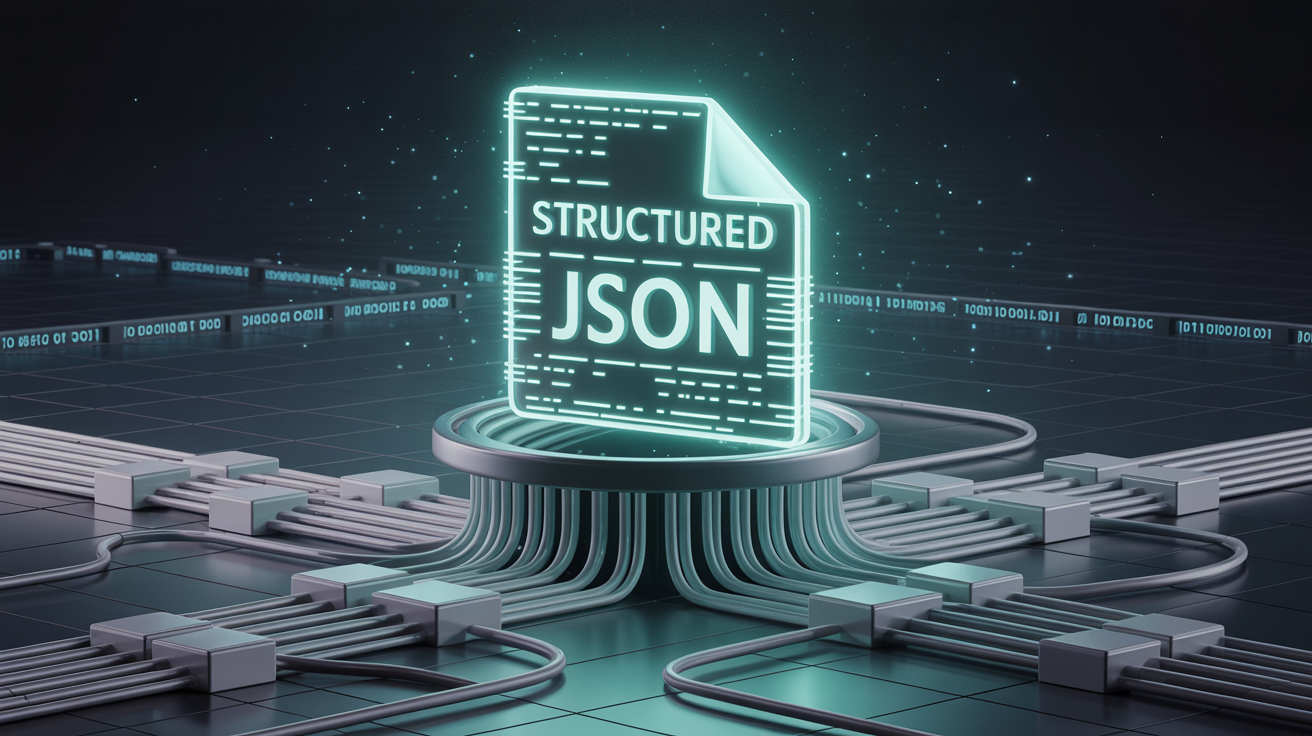APIs have become the backbone of modern applications. Whether you’re building a web app, mobile app, or even a desktop solution, chances are you’re using one or more APIs to communicate with servers, access data, or perform secure transactions. But one common issue developers face is API authentication failure.
When authentication fails, your app cannot access the API, which leads to errors, broken functionality, or even security risks if not handled properly. That’s why it’s important to know how to check if authentication failed and what steps you can take to fix it.
In this blog, we’ll walk through the basics of API authentication, how to detect failures, common error codes, tools you can use, and some best practices to avoid such problems in your projects.
What is API Authentication?
Before jumping into failure detection, let’s quickly understand what API authentication is.
API authentication is a process of verifying that the client (your app, browser, or script) requesting the API has the right to access it. Think of it like showing your ID card before entering a secure building.
There are several methods of API authentication:
- API Keys – A simple string (like a password) that the client must send with requests.
- Basic Authentication – Using a username and password encoded in base64.
- OAuth 2.0 – A widely used standard where clients exchange tokens instead of sending raw passwords.
- JWT (JSON Web Tokens) – Encoded tokens that carry claims about the user and their permissions.
No matter which method you’re using, there’s always a chance something can go wrong. That’s where checking for failures comes into play.
Signs of API Authentication Failure
When API authentication fails, the API usually responds with specific signals. Here are the most common ones:
1. HTTP Status Codes
APIs often communicate authentication problems using standard HTTP status codes. Some codes you should watch out for:
- 401 Unauthorized – The request lacks valid authentication credentials.
- 403 Forbidden – Authentication was successful, but the client doesn’t have permission to access the resource.
- 400 Bad Request – This error is sometimes encountered when the authentication token or key is malformed.
For example, if you send a request with a wrong API key, you’ll likely get a 401 Unauthorized response
2. Error Messages in Response Body
Many APIs send back a response body with detailed error messages. Example:
{
"error": "invalid_token",
"error_description": "The access token expired"
}
This makes debugging easier since you know exactly what went wrong—whether it’s an expired token, missing key, or incorrect credentials.
3. Missing or Expired Tokens
If your application uses tokens (OAuth or JWT), you’ll often face failures when tokens expire. A common error message is:
{
"error": "token_expired"
}
This means your app needs to refresh the token before continuing.
4. No Response or Connection Error
Sometimes, authentication failures aren’t obvious. If you’re not getting a response at all, or the API server closes the connection, it could be because of:
- Invalid SSL/TLS certificates.
- Blocked requests due to firewall rules.
- Suspicious activity detected by the API provider.
How to Check if Authentication Failed
Now that you know what failure looks like, let’s go through practical ways to check for it in your application.
1. Inspect HTTP Response Codes
Always log and inspect the HTTP response codes. If you see 401 or 403, that’s your first clue. In most programming languages, you can access the response code easily.
Example in Python using requests:
import requests
url = "https://api.example.com/data"
headers = {"Authorization": "Bearer invalid_token"}
response = requests.get(url, headers=headers)
if response.status_code == 401:
print("Authentication failed: Unauthorized")
elif response.status_code == 403:
print("Authentication failed: Forbidden")
else:
print("Success:", response.json())
2. Parse the Error Message
Don’t just rely on status codes. Many APIs provide more context in the response body.
Example:
if response.status_code != 200:
error_info = response.json()
print("Error:", error_info.get("error", "Unknown"))
3. Enable Debugging in Your HTTP Client
Most HTTP libraries allow you to enable debug or verbose mode. This way, you can see the full request and response details, including headers, tokens, and error descriptions.
4. Use API Documentation
Every API provider usually documents the possible error responses. If you’re seeing an unfamiliar error, go back to the docs. For example, Stripe, GitHub, and Google APIs provide detailed guides on authentication failures
5. Test with API Tools
Sometimes the problem isn’t in your app but in the credentials themselves. Use tools like:
- Postman – Manually send requests with tokens or API keys.
- cURL – Command-line tool for testing APIs.
- Insomnia – Another powerful API client.
If authentication fails even with these tools, the issue is likely with your credentials.
Common Reasons Why Authentication Fails
It’s one thing to detect failure, but you also need to know why it’s happening. Some common reasons are:
- Invalid API Key or Token – Mistyped or revoked key.
- Expired Tokens – Tokens are time-limited; you may need to refresh them.
- Wrong Authentication Method – Using Basic Auth when OAuth is required.
- Clock Skew – If your system clock is off, token signatures might appear invalid.
- Permission Issues – Key is valid, but doesn’t have access to the requested resource.
Best Practices to Handle Authentication Failures
To avoid frustrating errors in production, follow these practices:
- Always Check Response Codes – Don’t assume success; check the status code.
- Implement Token Refresh – For OAuth/JWT, implement automatic refresh before expiration.
- Use Secure Storage – Store keys and tokens securely, not in plain text files.
- Graceful Error Handling – Show meaningful error messages to users instead of generic “Something went wrong.”
- Monitor API Logs – Many providers offer dashboards where you can track failed requests.
Example Workflow for Handling Failure
Here’s a simple step-by-step workflow you can use in your code:
- Send API request.
- If
status_code == 200, process response. - If
status_code == 401:- Check if token is expired.
- Refresh token and retry request.
- If
status_code == 403:- Log error and notify the user they lack permissions.
- For any other error, log details and contact API provider if needed
Final Thoughts
API authentication failures are common, especially when working with new APIs or managing multiple tokens. The good news is that most failures give you clear signals through HTTP status codes, error messages, or logs. By checking these carefully and following best practices like token refresh and secure storage, you can minimize downtime and keep your app running smoothly.
So next time your API request doesn’t work, don’t panic, check the response code, read the error message, and use the documentation.